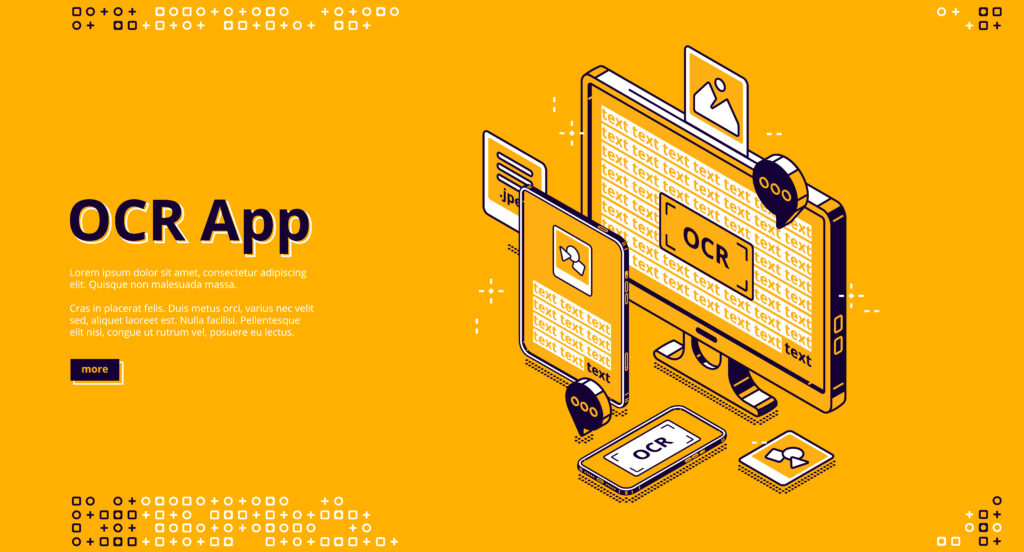Digital documents are business records that can be saved as a file rather than as a printed document. They also have properties that make them stand out from the typical document, like their structure and metadata. Understanding the importance of these digital files as business records, many companies have started digitizing documents to reduce storage space and cut costs on paper and printer supplies. This process is known as document imaging, which combines computer software and hardware to create images of documents for storage in digital formats. OCR stands for Optical Character Recognition. It’s the process of converting images of text from scanned books or documents into editable text files. You’ll often hear this called “reading” the images because it sounds almost like “okra” (the vegetable). OCR software can read these images and extract data from them so that it can be searchable, sortable, readable, etc. by a company or individual user.
Why is OCR a Key Solution for Digitizing Documents?
OCR is crucial to the success of document imaging. Once the images are scanned, the relevant information needs to be extracted and saved in a format that can be used. OCR software is responsible for this task. A document imaging project could fail if documents can’t be easily indexed, searched, and retrieved quickly and accurately. If the data is inaccurate, it also could lead to errors in reports and in general business operations. OCR software is installed on computers and servers to read scanned documents and convert them into searchable files such as PDF, Word, Excel, or even data that can be used in databases. OCR software also can be used to put data into a PDF file that has been created from scanned documents.
The Problem with Digitizing Documents
Documents are stored in stacks or bins and identified by a bar code or other label that includes the document’s title and a page number. When an employee or manager needs to find a specific document, he or she must thumb through the stacks or bins to find the right document and page. Once the document is located, it still has to be manually printed or photocopied. This method is time-consuming and inefficient. It also can be costly because documents have to be printed or copied and then stored again (and most likely stacked).
Document Imaging Software and OCR
An organization can digitize its documents using document imaging software and OCR. This process scans the documents, converts them into digital images, extracts data from the images, and stores the data. A manager or employee can then quickly find the desired document based on the title and page number. This process also cuts down on storage space because only the data is stored on a computer or network drive. The images themselves only need to be viewed if an employee needs to make a change to the document. If a company wants to make its documents searchable, it needs to implement OCR.
Document Imaging Challenges
A document imaging project could fail if documents can’t be easily indexed, searched, and retrieved quickly and accurately. If the data is inaccurate, it also could lead to errors in reports and in general business operations. Most business documents are created using a word processing application, so document images aren’t naturally searchable. In order to create a searchable document, the image needs to be processed using OCR software. However, OCR can be challenging when documents are scanned.
What You Should Know Before Installing an OCR Program
Some document imaging software comes with OCR built-in, but if you plan to invest in an OCR program, you should know which features are important to have before you begin installing and using the software. A high-quality OCR program will be able to read images of documents that are difficult to scan, like books with thin pages that are not supported by anything. The program also should be able to handle documents with different fonts, sizes, and even languages. An OCR program should be able to recognize text boxes, diagrams, graphs, and images because they also can be scanned and used in documents. An OCR program also should be able to recognize and read documents in many different file formats.
Where to Install the Oroc Program?
The computer or server where the OCR program has been installed is called the “host.” The host needs to be connected to the server or computer where the document images are stored. An OCR program that has been installed on a server also should be able to connect to the host computer on which it is installed. This way, the OCR program can read documents from the server and convert them into searchable data.
Conclusion
OCR is a crucial part of document imaging and key to the success of digitizing documents. The program must be installed on computers and servers and be able to read documents, convert them into searchable files, and store data. If the documents are difficult to scan or the pages are thin, you should consider investing in an OCR program that can handle these documents and pages and still be able to read the text.