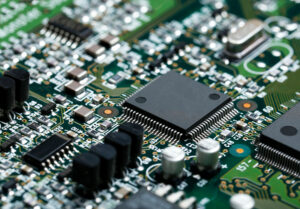Optimizing your cloud infrastructure can help you reduce costs, improve performance, and increase efficiency. Amazon Web Services (AWS) offers a wide range of tools and services that can help you optimize your cloud environment. In this article, we’ll cover some best practices for optimizing your AWS cloud infrastructure.
Understand Your Workload
Before you can optimize your AWS cloud infrastructure, it’s important to understand your workload. This includes understanding the resources your applications and workloads require, as well as the performance and capacity needs of those workloads.
To understand your workload, you should:
- Identify the types of resources your applications and workloads require, such as compute, storage, and networking.
- Determine the performance and capacity needs of your workloads, including the number of requests per second, the amount of data processed, and the amount of storage required.
- Monitor your workloads to understand how they are performing and identify any bottlenecks or inefficiencies.
Once you have a good understanding of your workload, you can start to identify areas where you can optimize your AWS cloud infrastructure.
Use the Right Instance Types
AWS offers a wide range of instance types that are optimized for different workloads. Choosing the right instance type can help you reduce costs and improve performance.
To choose the right instance type, you should:
- Consider the types of resources your workload requires, such as CPU, memory, and storage.
- Determine the performance and capacity needs of your workloads, including the number of requests per second and the amount of data processed.
- Choose an instance type that is optimized for your workload. For example, if you have a workload that requires a lot of CPU and memory, you might choose an instance type like the C5 or R5. If you have a workload that requires a lot of storage, you might choose an instance type like the D2 or H1.
Use the Right Storage Options
AWS offers a variety of storage options, including block storage (EBS), object storage (S3), and file storage (EFS). Choosing the right storage option can help you reduce costs and improve performance.
To choose the right storage option, you should:
- Consider the type of data you are storing and the access patterns of your workloads. For example, if you are storing static data that is accessed infrequently, object storage (S3) might be a good choice. If you are storing data that is frequently accessed, block storage (EBS) might be a better choice.
- Determine the performance and capacity needs of your workloads, including the number of requests per second and the amount of data processed.
- Choose a storage option that is optimized for your workload. For example, if you have a workload that requires high-performance storage, you might choose block storage (EBS). If you have a workload that requires a lot of storage, you might choose object storage (S3).
Use Auto Scaling
Auto scaling allows you to automatically scale your infrastructure up or down based on the demands of your workloads. This can help you reduce costs by only using the resources you need, and it can also help improve performance by ensuring that you have enough resources to meet the demands of your workloads.
To use auto scaling, you should:
- Define the minimum and maximum number of resources you want to have available for your workloads.
- Set up scaling policies that specify when to scale up or down based on metrics such as CPU utilization or network traffic.
Cost Optimization in AWS for a Designated Company
Optimizing costs in the cloud is crucial for any business, but it can be especially important for a designated company that has specific budget constraints and needs to be mindful of its spending. Amazon Web Services (AWS) offers a wide range of tools and services that can help you optimize your cloud costs and get the most value out of your infrastructure. In this article, we’ll cover some best practices for cost optimization in AWS for a designated company.
Utilize Reserved Instances
One way to optimize costs in AWS is to purchase reserved instances. Reserved instances are a cost-effective option for companies that have steady-state or predictable workloads because they offer a significant discount (up to 75%) compared to on-demand instances.
To get the most value out of reserved instances, it’s important to accurately forecast your future resource needs and choose the right instance types and reservation terms. You can use the AWS Cost Explorer to analyze your past usage and identify patterns that can help you make more informed decisions about your reserved instance purchases.
Use the Right Instance Types
Choosing the right instance type can also help you optimize costs in AWS. Different instance types are optimized for different types of workloads, and choosing the right one can help you reduce costs and improve performance.
Optimize Your Storage
Storage can be a significant cost in the cloud, so it’s important to optimize your storage usage to reduce costs. AWS offers a variety of storage options, including block storage (EBS), object storage (S3), and file storage (EFS). Choosing the right storage option and properly utilizing features like lifecycle management and intelligent tiering can help you optimize your storage costs.
Monitor and Optimize Your Costs
To effectively optimize costs in AWS, it’s important to continuously monitor your usage and costs. AWS provides tools like the Cost Explorer and the Budgets service that can help you monitor your costs and identify areas where you can optimize. You can also use the AWS Trusted Advisor to get recommendations for cost optimization and best practices.
In conclusion, cost optimization is an important consideration for any business, but it’s especially important for a designated company with specific budget constraints. By utilizing cost-saving features like reserved instances, spot instances, and the right instance types, and by optimizing your storage and continuously monitoring your costs, you can effectively optimize your AWS infrastructure and get the most value out of your cloud investment.